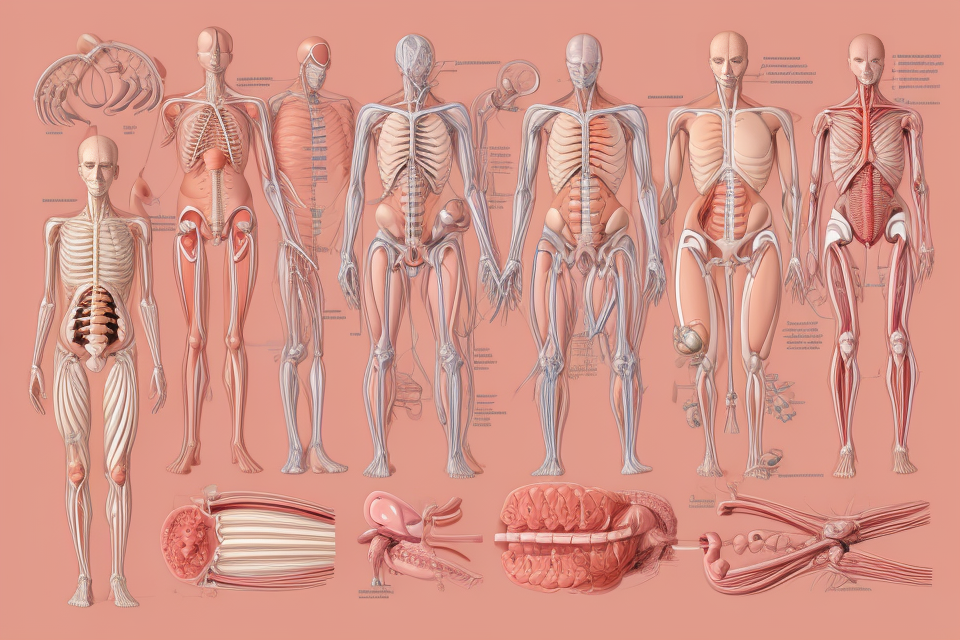Smart home technology has revolutionized the way we live and interact with our homes. With the rise of smart home accessories, we can now control various aspects of our homes with just a few taps on our smartphones. However, with so many smart home accessories available, it can be challenging to keep track of all their settings and configurations. In this article, we will explore how to access and adjust settings for your smart home accessories, so you can customize your smart home experience to your liking. From adjusting brightness levels to customizing your smart thermostat, we will cover it all.
Overview of Smart Home Accessories
Types of Smart Home Accessories
There are several types of smart home accessories that you can use to enhance the functionality and convenience of your home. Here are some of the most common types of smart home accessories:
Lighting Control
Lighting control accessories allow you to control your home’s lighting from your smartphone or other device. This can include things like turning lights on and off, adjusting brightness levels, and scheduling lights to turn on and off automatically.
Home Automation
Home automation accessories allow you to control various aspects of your home, such as doors, windows, and appliances. For example, you can use a smart lock to lock and unlock your doors remotely, or use a smart thermostat to adjust the temperature of your home.
Entertainment
Entertainment accessories include things like smart speakers, soundbars, and streaming devices. These accessories allow you to control your home’s entertainment system and access a wide range of music, movies, and TV shows.
Security
Security accessories include things like security cameras, doorbells, and alarms. These accessories allow you to monitor your home’s security and receive alerts if there is any suspicious activity.
Climate Control
Climate control accessories include things like smart thermostats, humidifiers, and air purifiers. These accessories allow you to control the temperature and air quality of your home, making it more comfortable and healthy to live in.
Benefits of Smart Home Accessories
- Convenience
- Smart home accessories offer the convenience of controlling your home with the touch of a button or voice command, allowing you to adjust the temperature, turn on the lights, and more without having to physically interact with each device.
- Energy efficiency
- Many smart home accessories are designed to be energy efficient, helping you save money on your utility bills by automatically adjusting settings based on your usage patterns and turning off when not in use.
- Safety
- Smart home accessories can also improve safety by providing features such as fire detection, carbon monoxide detection, and security cameras, giving you peace of mind and the ability to monitor your home from anywhere.
- Remote access
- With smart home accessories, you can also access and control your home from anywhere using your smartphone or other mobile device, allowing you to adjust settings, turn on lights, and more even when you’re not physically present.
Finding the Right App for Your Accessory
Identifying the Accessory Manufacturer
One of the first steps in accessing and adjusting the settings for your smart home accessories is identifying the manufacturer of the accessory. This can be done by following these steps:
- Check the packaging or documentation: The manufacturer’s name and contact information may be listed on the packaging or in the documentation that came with the accessory. This information can be used to search for the manufacturer’s website or contact them for assistance.
- Visit the manufacturer’s website: The manufacturer’s website may have information on how to access and adjust the settings for their specific accessory. Additionally, the website may have a list of compatible apps that can be used to control the accessory.
- Use the accessory itself: Some accessories may have a label or icon that indicates the manufacturer. This information can be used to search for the manufacturer’s website or contact them for assistance.
By identifying the manufacturer of the accessory, you can then search for the specific app that is needed to access and adjust the settings for that accessory.
Downloading the App
App Store Search
The first step in downloading the app for your smart home accessory is to search for it in the app store. You can use the search bar to look for the specific app that is compatible with your accessory.
Compatibility with Your Device
Before downloading the app, it is important to ensure that it is compatible with your device. You should check the app’s system requirements and make sure that your device meets them. It is also a good idea to check if the app is compatible with your device’s operating system.
Reviews and Ratings
Another important factor to consider when downloading an app is its reviews and ratings. You should read the reviews to see what other users have experienced with the app and whether they had any issues. You can also check the app’s rating to see if it is highly rated by users. This can give you an idea of the app’s quality and whether it is worth downloading.
Accessing and Adjusting Settings
Logging Into the App
Creating an Account
To access and adjust settings for your smart home accessories, you first need to create an account on the app. This is a simple process that usually involves entering your email address and creating a password. Some apps may also require additional information, such as your name and address. Once you have created your account, you can sign in and start adjusting the settings for your smart home accessories.
Signing In
To sign in to the app, you need to enter your email address and password that you used to create your account. Some apps may also offer alternative login options, such as logging in with your social media account or using a fingerprint scanner. Once you have entered your login credentials, you should be able to access the settings for your smart home accessories.
Troubleshooting Login Issues
If you are having trouble logging in to the app, there are a few things you can try. First, make sure that you are entering the correct email address and password. If you have forgotten your password, you can usually reset it by clicking on the “forgot password” link on the login page. If you are still having trouble, you can try contacting the app’s customer support team for assistance.
Navigating the App
When it comes to accessing and adjusting the settings for your smart home accessories, the first step is to navigate the app that controls them. The app will vary depending on the brand and type of accessory, but most smart home apps have similar navigation structures.
Here are some of the menu options you can expect to see in most smart home apps:
- Dashboard: This is where you can see an overview of all your smart home accessories and their current status.
- Add Accessory: This option allows you to add new accessories to your smart home system.
- Settings: This is where you can access the settings for your smart home accessories.
- Help and Support: This option provides access to help and support resources, such as user guides and troubleshooting tips.
To set up your accessory, you will typically need to follow these steps:
- Open the app and select the “Add Accessory” option.
- Follow the in-app instructions to connect your accessory to your Wi-Fi network.
- Once your accessory is connected, it will be added to your dashboard.
To adjust the settings for your accessory, follow these steps:
- Open the app and select the “Settings” option.
- Find the accessory you want to adjust the settings for and select it.
- Use the on-screen controls to adjust the settings to your liking.
It’s important to note that the specific steps for navigating the app may vary depending on the brand and type of accessory you have. However, most smart home apps have similar navigation structures, so the steps outlined above should be a good starting point for most accessories.
Adjusting Common Settings
Adjusting common settings is a simple process that can be done through the manufacturer’s app or by using voice commands. Here are some of the most common settings that you can adjust:
Brightness and color temperature
One of the most common settings that you can adjust is the brightness and color temperature of your smart bulbs. You can adjust the brightness of your bulbs to your desired level, and you can also adjust the color temperature to create a more relaxing or energizing environment. Most manufacturers provide a range of presets that you can choose from, such as “relax,” “concentrate,” or “energize.”
Scheduling and automation
Another common setting that you can adjust is the scheduling and automation of your smart devices. Many manufacturers provide a range of presets that you can choose from, such as “away,” “sleep,” or “vacation.” You can also create custom schedules that fit your specific needs. For example, you can set your lights to turn off automatically at a specific time each night, or you can set your thermostat to adjust the temperature based on your daily routine.
Volume and playback settings
Smart speakers and soundbars also have volume and playback settings that you can adjust. You can adjust the volume of your speaker to your desired level, and you can also adjust the bass and treble settings to create a more balanced sound. Additionally, you can use voice commands to play, pause, or skip tracks, and you can also ask your speaker to play specific playlists or albums.
Security settings
Finally, many smart home accessories have security settings that you can adjust. For example, you can set up a PIN or passcode to prevent unauthorized access to your device, and you can also set up notifications to alert you if there is any suspicious activity. Additionally, you can set up automatic updates to ensure that your device is always up to date with the latest security patches and features.
Advanced Settings
Customizing Notifications
One of the advanced settings that you can access and adjust for your smart home accessories is the customization of notifications. These notifications are important as they inform you of any changes or updates that are happening in your smart home. You can customize the notifications to your preference by adjusting the settings to suit your needs.
Updating Firmware
Another advanced setting that you can access and adjust is the firmware update. Firmware is the software that controls the functionality of your smart home accessories. It is important to keep the firmware up to date to ensure that your accessories are functioning optimally. You can access the firmware update setting and follow the instructions to update the firmware of your smart home accessories.
Integrating with Other Smart Devices
Smart home accessories can be integrated with other smart devices to enhance their functionality. This is an advanced setting that you can access and adjust to connect your smart home accessories with other smart devices such as smart speakers, smart thermostats, and smart lights. This integration allows you to control your smart home accessories using voice commands or through a smartphone app.
Resetting to Factory Settings
Lastly, an advanced setting that you can access and adjust is the resetting of your smart home accessories to factory settings. This is important when you want to sell your smart home accessories or when you want to start from scratch. You can access the factory reset setting and follow the instructions to reset your smart home accessories to their original settings. It is important to note that resetting to factory settings will erase all the data and settings that you have saved on your smart home accessories, so it is advisable to back up your data before resetting.
Tips for Managing Your Smart Home Accessories
Keeping Your Accessories Up to Date
One of the most important aspects of maintaining your smart home accessories is to keep them up to date. Regularly checking for updates and installing them when available can help improve the performance and security of your devices. Here are some tips for keeping your smart home accessories up to date:
Regularly Checking for Updates
It’s important to regularly check for updates for your smart home accessories. This can be done through the manufacturer’s website or through the app that you use to control your devices. By checking for updates regularly, you can ensure that your devices are running the latest software, which can help improve their performance and security.
Installing Updates When Available
When updates are available for your smart home accessories, it’s important to install them as soon as possible. This can help fix any bugs or security vulnerabilities that may have been discovered since the last update, as well as improve the performance of your devices. Before installing an update, it’s a good idea to back up your settings to avoid losing any customizations or configurations.
Backing Up Your Settings
Before installing an update for your smart home accessories, it’s a good idea to back up your settings. This can help ensure that you don’t lose any customizations or configurations that you’ve made to your devices. Most manufacturers provide a way to back up your settings, either through the app or through the device itself. Be sure to follow the manufacturer’s instructions carefully to ensure that your settings are backed up properly.
Troubleshooting Common Issues
- Wi-Fi connectivity problems
- Restart your router and devices
- Check for signal strength and interference
- Ensure correct network name and password
- App crashes or freezes
- Clear app cache and data
- Update the app to the latest version
- Check for background apps using resources
- Accessory malfunctions
- Check for firmware updates
- Reset the accessory settings
- Check for physical damage or faulty hardware
Ensuring Privacy and Security
Securing your smart home accessories is essential to protect your personal information and ensure the privacy of your home. Here are some tips to help you ensure privacy and security for your smart home accessories:
Reviewing Privacy Settings
The first step in ensuring privacy and security for your smart home accessories is to review the privacy settings for each device. This includes checking the privacy settings for your smartphone, tablet, or computer, as well as any smart home devices you have connected to your network. Be sure to review the privacy policies for each device and understand how your data is being collected, used, and shared.
Securing Your Network
Another important step in ensuring privacy and security for your smart home accessories is to secure your network. This includes using a strong and unique password for your Wi-Fi network, and regularly updating your router’s firmware to ensure it is secure. You should also disable any guest networks and avoid using public Wi-Fi networks, as they can be vulnerable to hacking.
Choosing Strong Passwords
Choosing strong passwords is also crucial for ensuring privacy and security for your smart home accessories. A strong password should include a combination of letters, numbers, and symbols, and should be at least 12 characters long. Avoid using easily guessable information such as your name, address, or birthdate. It is also a good idea to use a different password for each device, and to regularly change your passwords to ensure they remain secure.
By following these tips, you can help ensure the privacy and security of your smart home accessories, and protect your personal information from being compromised.
Enhancing Your Smart Home Experience
Experimenting with new features is an essential aspect of enhancing your smart home experience. Smart home accessories come with various features that can be adjusted to improve your experience. Experimenting with these features can help you discover new functionalities that you may not have known existed.
One way to experiment with new features is to use the manufacturer’s app or platform. Most smart home accessories come with an app or platform that allows you to control and adjust the settings. The app or platform also provides information on the different features that the accessory has to offer. By exploring the app or platform, you can discover new features and experiment with them to see how they work.
Another way to enhance your smart home experience is by learning from user reviews. User reviews can provide valuable insights into the features and capabilities of a particular smart home accessory. By reading user reviews, you can learn about the experiences of other users and discover new ways to use the accessory. You can also learn about any potential issues or limitations of the accessory and how to work around them.
If you need assistance with your smart home accessories, contacting support can be helpful. Most manufacturers provide support for their smart home accessories, either through a dedicated support team or through online resources. Support can help you troubleshoot any issues you may be experiencing and provide guidance on how to use the accessory’s features. They can also provide information on any updates or new features that may be available for the accessory.
Overall, experimenting with new features, learning from user reviews, and contacting support are all effective ways to enhance your smart home experience. By exploring the capabilities of your smart home accessories, you can discover new ways to use them and improve your overall experience.
FAQs
1. How can I view the details and settings for my smart home accessory?
To view the details and settings for your smart home accessory, you will need to open the corresponding app on your smartphone or tablet. Once you have opened the app, you will need to locate the accessory that you want to view the details and settings for. This can usually be done by scrolling through a list of available accessories or by searching for the specific accessory using its name or model number.
Once you have located the accessory, you should be able to view its details and settings by tapping on its name or icon. This will typically bring up a screen that displays information about the accessory, such as its current status, battery level, and any recent activity. You should also be able to adjust the settings for the accessory from this screen, such as changing its name, setting up automation rules, or adjusting its power schedule.
2. How do I adjust the settings for my smart home accessory?
To adjust the settings for your smart home accessory, you will need to open the corresponding app on your smartphone or tablet and locate the accessory that you want to adjust the settings for. Once you have located the accessory, you should be able to adjust its settings by tapping on its name or icon and then selecting the “Settings” or “Edit” option.
Depending on the accessory and the app, you may be able to adjust a wide range of settings, such as changing the accessory’s name, setting up automation rules, adjusting its power schedule, or customizing its functionality. You may also be able to adjust the settings for individual features of the accessory, such as its brightness, volume, or temperature.
3. Can I change the name of my smart home accessory?
Yes, you can usually change the name of your smart home accessory through the app that you use to control it. To change the name of the accessory, you will need to locate the accessory in the app and select the “Settings” or “Edit” option. From there, you should be able to rename the accessory by typing in a new name.
Changing the name of your accessory can be useful if you want to make it easier to identify or if you have multiple accessories with similar names. It can also be helpful if you want to personalize your smart home setup or if you have relocated the accessory to a different room.
4. How do I reset my smart home accessory to its default settings?
To reset your smart home accessory to its default settings, you will need to locate the accessory in the app that you use to control it and select the “Reset” or “Factory Reset” option. This will typically bring up a confirmation prompt that asks you to confirm that you want to reset the accessory.
Resetting your accessory to its default settings will erase all of its customized settings and restore it to its original factory settings. This can be useful if you want to start from scratch or if you are having trouble with the accessory and want to restore it to its default settings. However, keep in mind that resetting the accessory will also erase any customized automation rules or schedules that you have set up, so you will need to reconfigure these settings after the reset is complete.